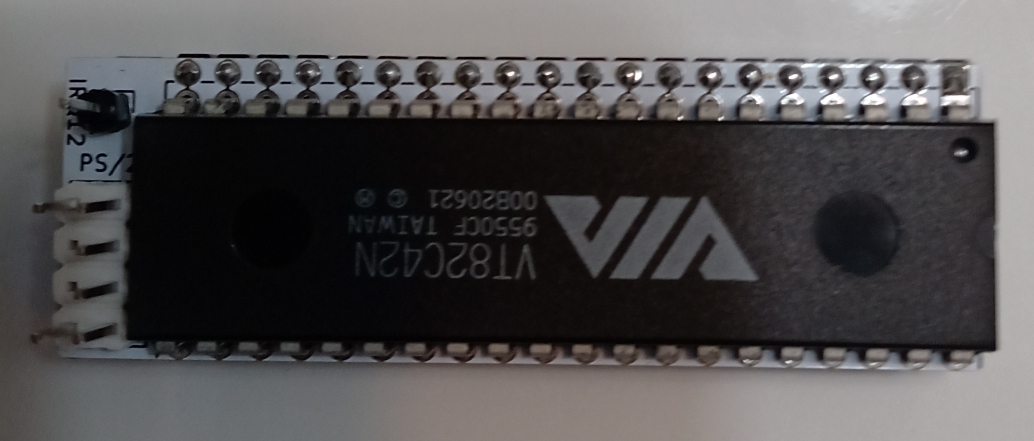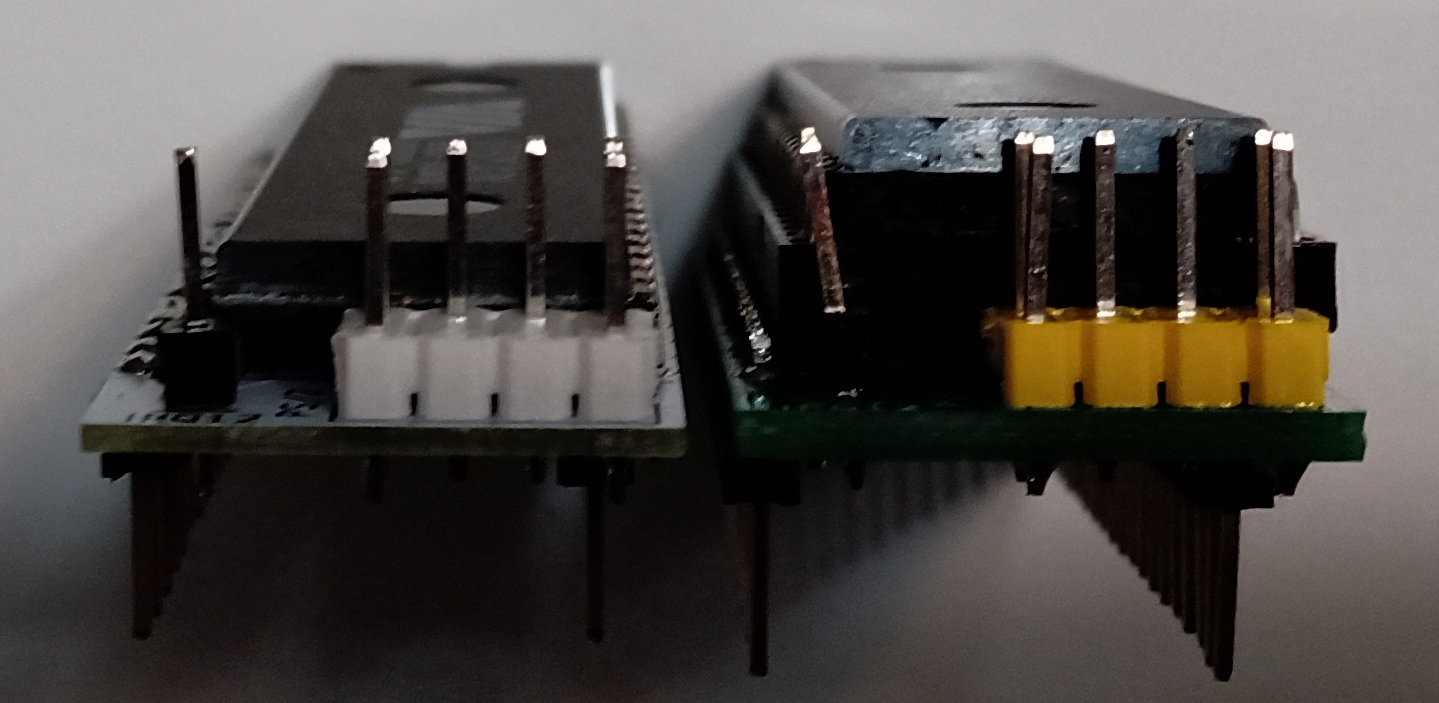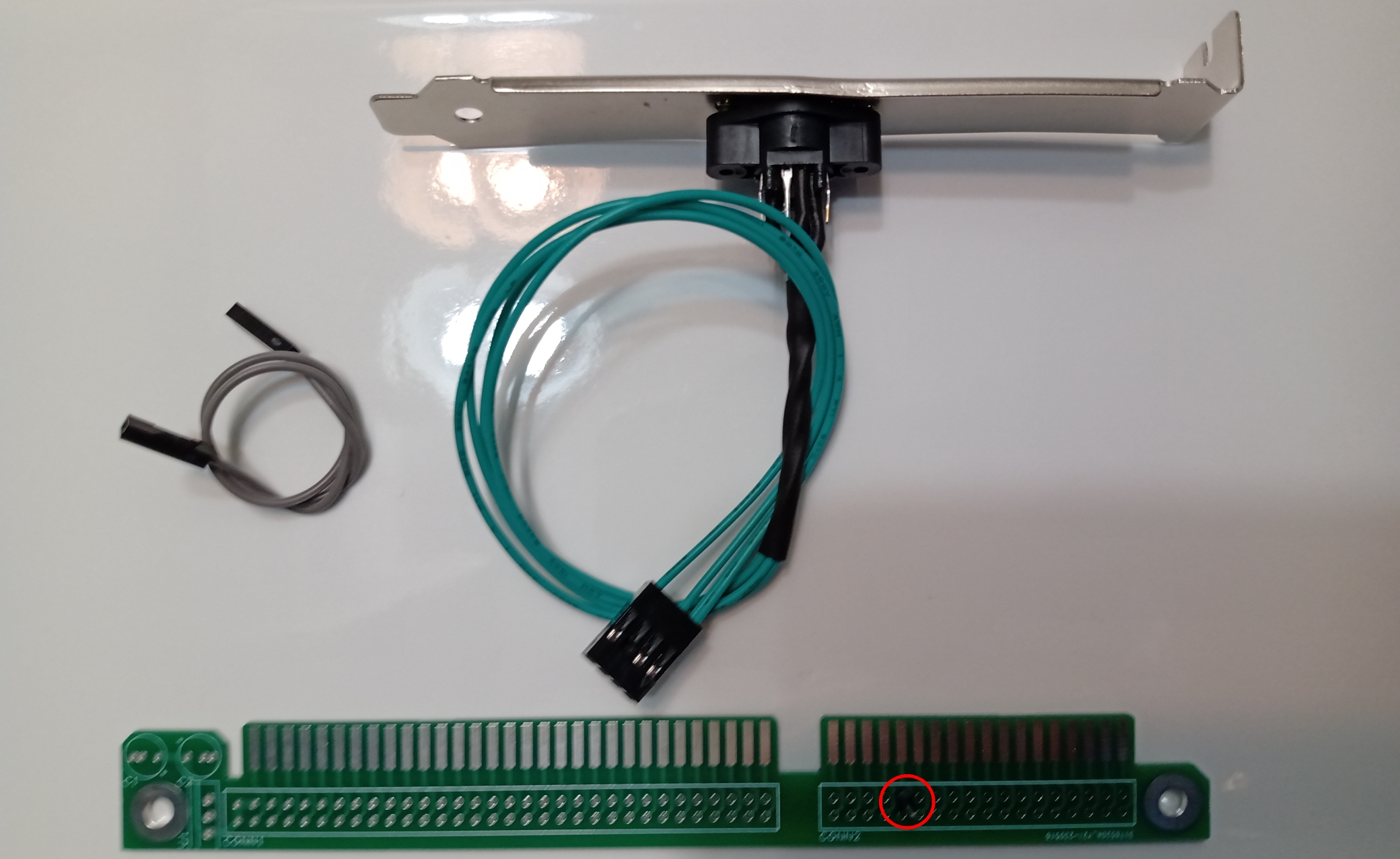Keyboard Controller Kit
The purpose of this kit is to add native PS/2 mouse functionality to vintage AT systems (286/386/486) where it is absent.
The installation of this kit requires no soldering. Simply insert the KBC PCB into the keyboard socket, insert the ISA riser adapter into a vacant 16-bit ISA slot, connect the single wire between the IRQ12 header of the PCB and the pin circled in red on the ISA riser adapter, and then plug the included PS/2 bracket into the header of the KBC PCB.
There are two options: the green PCB is for normal installations and the white PCB is designed for low profile applications, such as when the KBC is present on the motherboard behind the ISA slots. The low profile adapter is not necessary per se, but there is a strong chance that the ordinary green PCB will interfere with installing other ISA adapters. For the low profile adapter, the components are located on the underside of the PCB and the keyboard controller is soldered directly on to the PCB.
Included in this kit:
- 1 green or white (low profile) PCB with keyboard controller installed
- 1 wire to connect between the IRQ12 pin of the adapter and the pin on the ISA riser adapter
- 1 PS/2 mouse header
In addition to the physical install, a small initialization utility is required for your PC if your BIOS doesn't have the option present to enable PS/2 mouse support. Alternatively, we offer a service where we can modify most AMI or Award BIOS to enable functionality so that the initialization utility is not required and the mouse driver can be loaded directly.
This solution for adding a PS/2 mouse is highly recommended if you do not wish to use emulation and require a high resolution mouse interface for your vintage PC.